Subscription Manage Download ID's
Our extensions have, for licensing reasons, no limit on the number of installations. However, in order to receive updates, you must have a valid subscription. Only then you can either manually download the current version of the extension in your MyCockpit or have it installed automatically (via the Joomla Installer) using the nx-designs Framework Plugin. The duration of a subscription period depends on the selected subscription plan. Every website that uses extensions from nx-designs can install updates automatically via Joomla! by installing and using the nx-designs Framework Plugin. For this you have to generate a download ID for the corresponding domain. A Download ID is valid for one domain. An account can contain any number of Download ID's. If you use more than one extension from us on one domain you only need to create one Download ID.
Install nx-designs framework Plugin
When you have a Subscription that support the nx-design Framework Plugin for Direct Updates then you will find the download for this plugin in your Downloads area. Alternatively you can download the plugin directly from Github.
Generate a Download ID
To generate a Download ID for a domain please login on nx-designs.ch with your username & password you used when purchasing the extension. After login you can manage your download ID's or create new ones via My Cockpit --> My Download ID's in the main menu.
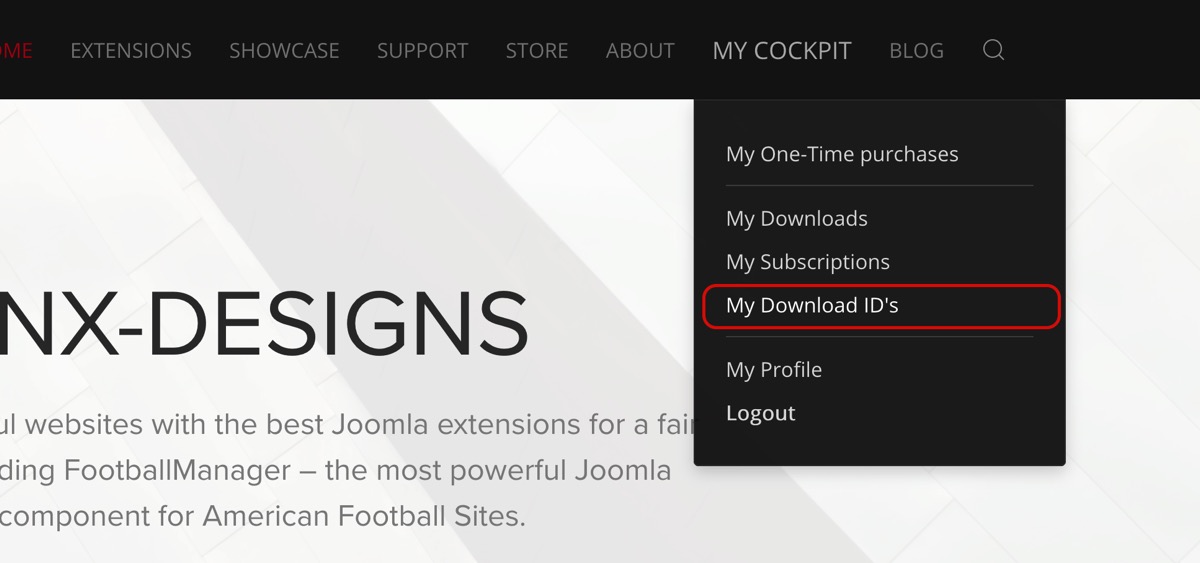
On this page you will find all generated download ID's. You can generate 1-5 new ID's using the option in the upper right corner. After generation you can copy the ID and enter it on your page in the plugin.
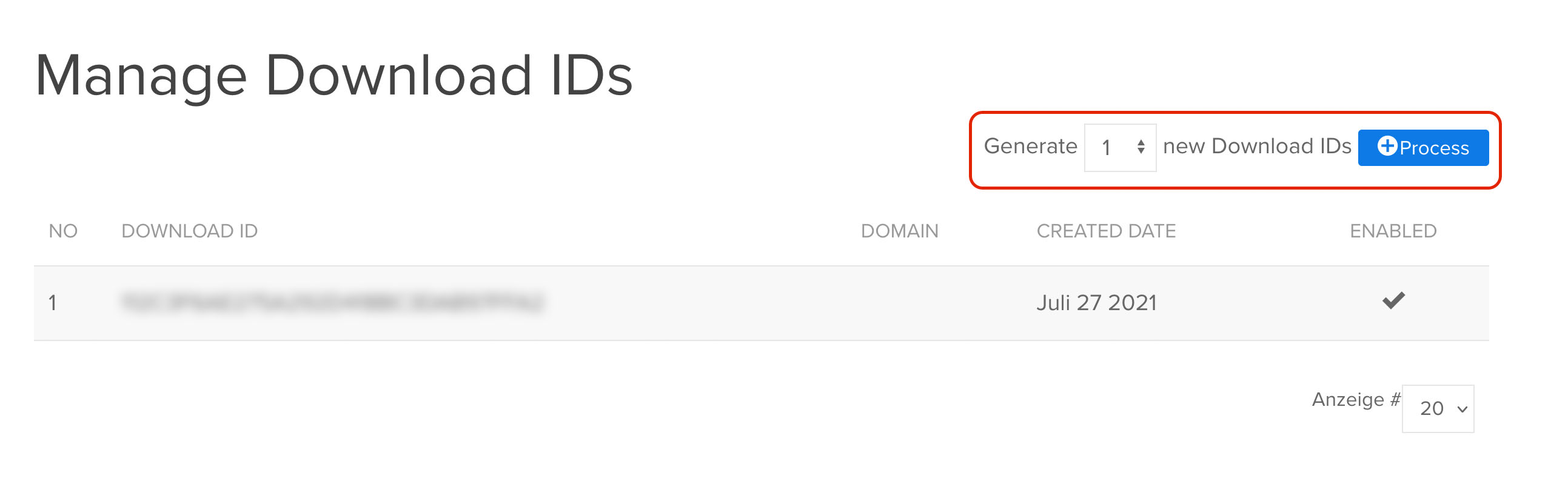
The plugin was installed with the last update of supported extensions. You can find the plugin in Joomla 3.x in the backend under Extensions --> Plugins. The plugin was installed under the name "System - nx-designs Framework". Make sure that the plugin is activated and enter the previously generated Download ID in the Download ID field. If you have installed the same or another extension of nx-designs on another domain you have to create a separate Download ID for each page (domain). One Download ID is only valid for one domain.
And that's it, when a new version of our extensions is available your Joomla! installation will be able to update it automatically if an active subscription for the corresponding extension is active.



